Hey folks,
I’m not much of a writer, and to be honest, I don’t love writing these updates. But, I think it’s important to keep everyone informed about the app’s development and where things are heading.
The new version of the app will be built with Flutter, meaning it’ll support both Android and iOS. However, Android will come first since that’s where most of my users are. I went with a cross-platform approach so that if the app gains traction, I could bring it to iOS as well.
The upcoming version of the app (1.0.0) will fix many of the issues in the current one. Without diving into too much detail, it will use a new rendering engine (partly inspired by GIMP’s GEGL), paving the way for features like layers and animation support. Plus, it’ll be much faster and use less memory.
The new app’s UI will be completely redesigned to be more user-friendly, with a much more intuitive experience on phones. I’m also considering a separate UI for tablets, but I can’t guarantee that will happen just yet.
Now, the big question—when will it be released? Honestly, I don’t have a set date. My goal is to launch it by the third quarter of this year, but I can’t make any promises yet.
Here is an overview of what you can expect. Note this is subject to change:
Layers
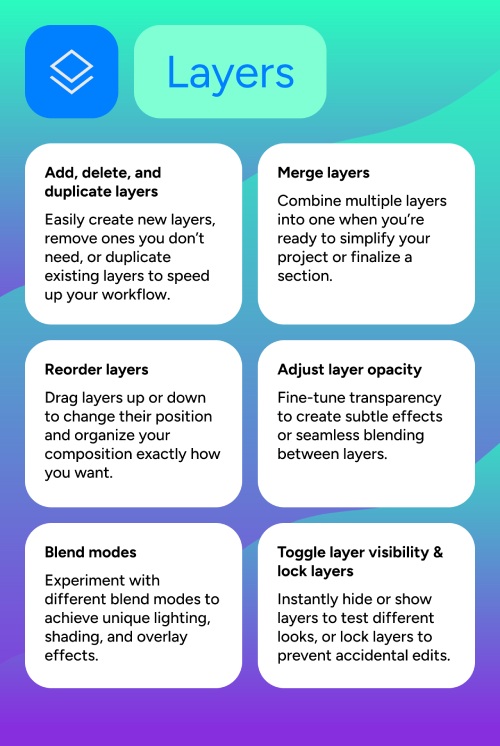
Perhaps the biggest new feature in the upcoming version of the app is layers. This is a crucial aspect that was missing in the current version of the app. In the new version of the app you can expect full layer support, similar to how it functions in other apps such as Photoshop, Aseprite, Illustrator, etc, you will be able to:
- Add, delete, and duplicate layers: Easily create new layers, remove ones you don’t need, or duplicate existing layers to speed up your workflow.
- Merge layers: Combine multiple layers into one when you’re ready to simplify your project or finalize a section.
- Reorder layers: Drag layers up or down to change their position and organize your composition exactly how you want.
- Adjust layer opacity: Fine-tune transparency to create subtle effects or seamless blending between layers.
- Blend modes: Experiment with different blend modes to achieve unique lighting, shading, and overlay effects.
- Toggle layer visibility & lock layers: Instantly hide or show layers to test different looks, or lock layers to prevent accidental edits.
New Tools
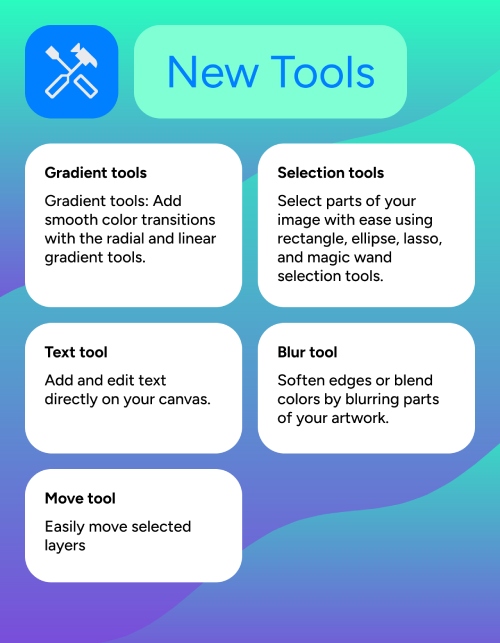
The next update will bring several new tools to make creating pixel art even easier:
- Gradient tools: Add smooth color transitions with the radial and linear gradient tools.
- Selection tools: Select parts of your image with ease using rectangle, ellipse, lasso, and magic wand selection tools.
- Text tool: Add and edit text directly on your canvas.
- Blur tool: Soften edges or blend colors by blurring parts of your artwork.
- Move tool: Easily move selected layers
New and Improved Color Picker

The color picker is getting a big upgrade:
- Intuitive UI: A cleaner, easier-to-use interface
- Multiple picker styles: Switch between different color picker types
- Full opacity support: Adjust transparency of your color (similar to how it works in Aseprite)
- Flexible color formats: Choose between HEX, RGB, CMYK, and HSV
Community Screen
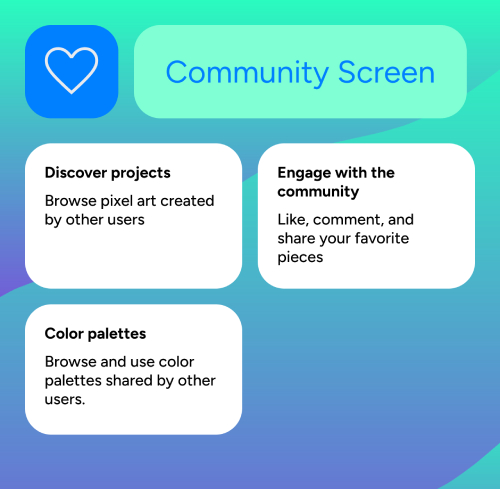
A brand-new Community screen is coming to the app! Here, you can connect with other users and explore their work.
- Discover projects: Browse pixel art created by other users
- Engage with the community: Like, comment, and share your favorite pieces
- Color palettes: Browse and use color palettes shared by other users.
Collections
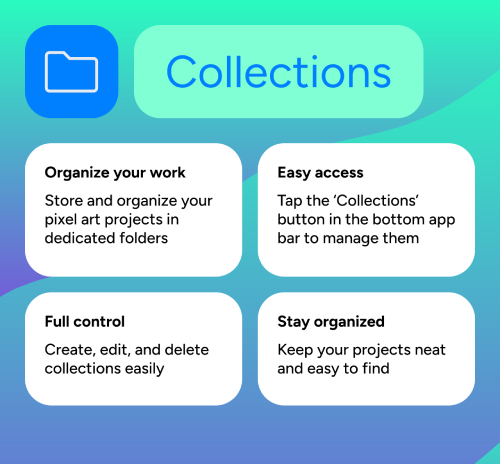
In the upcoming version of the app, you’ll be able to organize your work with Collections, making it easier to keep related projects together.
- Organize your work: Store and organize your pixel art projects in dedicated folders
- Easy access: Tap the ‘Collections’ button in the bottom app bar to manage them
- Full control: Create, edit, and delete collections easily
- Stay organized: Keep your projects neat and easy to find
To Conclude
Of course, these are just the highlights. There are plenty of smaller features and quality-of-life improvements that will make using the app even better. But the biggest change I haven’t mentioned yet is the brand-new UI. The entire interface has been completely redesigned to be more modern, intuitive, and user-friendly, making everything feel smoother and easier to navigate.
But that’s not all—the app itself has essentially been completely re-engineered. The old version has been scrapped, rebuilt from the ground up, and what you’ll be getting is basically a brand-new app.
I don’t have much else to say for now, but I’m beyond excited to finally share this with everyone. If all goes well, I’m aiming for a release sometime in the third quarter of this year. There’s still a lot of work to do, but things are moving forward, and I can’t wait for you to experience it. Stay tuned for the first release—it’s going to be worth the wait!

